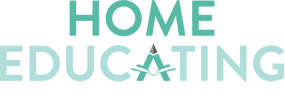User Friendly Website
A Key to Conversion
We’ve covered the first four best practices to homeschool marketing, including growing your email list, establishing brand awareness with new subscribers through sequences, and creating a consistent strategy to engage your email list while also retargeting your unsubscribes on social media.
The one thing all of these practices have in common is that the subscriber will be using your website to learn, shop, explore, and engage with you. That’s the next practice we are going to focus on, creating a friendly website interface that works best with the homeschooling community.
It can be all too easy to find yourself so focused on creating the perfect lead magnet, getting emails designed, navigating social ads, and creating offers that your website gets overlooked. But, since it’s the place that closes the loop on the conversion process, it’s key to do an annual review of your website, revisiting with fresh eyes the experience your subscribers will have.
Before diving into each area of your website, the best short and long term strategy is to create an annual checklist that can be used year after year, updating as needed. Google Sheets is a great way to organize, share, and manage this list. If needed, based on your brand, sheets can be divided into tabs for semesters and quarters. If you have multiple brands and websites, use tabs to separate brands.
Let’s dive in and begin to look at each aspect of your website and the best practices to make it user friendly.
Home Page
Starting with your home page, you’ll want to review the following questions and make sure your brand has answered each question and has the proper functionality on your website:
How long does it take a visitor to understand what your brand is, who it serves, and the overall topic you cover?
You can quickly educate new visitors through your brand name, logo, slogans, graphics, or headers. Look at your website with fresh eyes. Imagine you are brand new to your site and review to see how long it takes you to figure it out.
Better yet, ask for volunteers to do this for you. Create a list of questions based on the information you’re looking for and have your volunteers fill out the sheet as they browse your website. Ask questions like:
- How long did it take you to understand what the website is about?
- What products or resources are available on this website?
- What is the best audience for this website?
- What problems does this website solve with their products or services?
- Is there anything that causes confusion on the home page?
You get the idea. Depending on your brand, you’ll want to create specific questions that really help you understand how visitors experience your home page. Remember, in homeschooling, the vast majority of visitors to your home page will be based on a recommendation from a fellow homeschooler, unlike other marketplaces where Google or ads land them on specific landing pages. It’s critical that the home page is welcoming to the homeschooler and easy to understand.
Does your home page adequately inform visitors of the different aspects of your brand?
For example, does it highlight, without overwhelming, calls to action for the visitor to proceed from the home page to the next point of interest?
It can be frustrating for visitors to see something on the home page and then have to try and find it in your navigation. Instead, be sure each area of the home page has a corresponding call to action and/or link.
If your brand offers more than 5 main areas, you’ll want to limit your home page to no more than 5 areas. Visitors can get overwhelmed and fall into a decision making crisis when there are too many options. Instead, find the best 3-5 areas of your brand you want to feature and focus your home page on each with calls to action.
Last, but certainly not least, is your home page designed for today’s market?
The word design is subjective, but we can all agree that websites with pleasant color coordinating themes, enough white space to prevent a cluttered look, and an organized layout make the visitor’s experience enjoyable and lead to better conversion rates. In step #1 above, you could even ask the question, “What decade does my website remind you of?” If anyone says 80’s or 90’s, it’s time for a website update!
Navigation
The navigation of a website is a personal pet peeve. There is nothing more frustrating than to land on a website and not have a clear way to get from point A to point B. Navigation is one of the key ways to communicate what your brand is and what you offer.
I live by a rule that visitors should never have to click more than 1-3 times to get where they need to get. If it’s a product, service, or cart, my standard is 1 click! If it’s contacting, learning more about a product or service, or checking out, then 2 clicks is standard. For finding in-depth articles and videos, I try to keep it at or under 3 clicks.
How did I come to this conclusion? Easy. I began by creating a list of the most important things a visitor could do on my site. This would differ depending on the brand, but based on the list, I worked hard to get the top items down to 1 click, then prioritized a 2-click, and then a 3-click. It’s amazing how quickly your navigation can begin to take shape by starting with this priority list.
Don’t forget about the top mini header navigation and footer navigation. As brands grow in complexity, it’s easy to run out of room on the main navigation. Plus, you’ll want to keep your main navigation clean and focused. It’s becoming a standard to use the top header bar for links to login, account, cart, social icons, or specific contact information. The footer links have become standard for finding more details about a company, from staffing and hiring to terms of service or privacy policies.
Marketing Assets
The areas of your website that display marketing components may not need an annual review since they are areas you should be running A/B split testing, updating frequently, and maintaining on a regular basis.
Landing Pages
Let’s start with landing pages. I prefer to make my own landing pages, but if you’re not a lover of coding, ConvertKit has a fantastic tool for creating landing pages within your email provider service! A landing page is the place visitors land when coming in from an eblast ad, social ad, or social links.
There is a lot of contradictory information out there regarding landing pages. Some say to remove the navigation, some say to keep it. Some say keep it super short, others will create a page as long as a document going through Congress. This is one reason why you should be studying your landing pages all year.
What I have found to work in the homeschooling community is based on creating a landing page, deploying it, and allowing it to run three months. Then, I change one item on the page and let it run for another three months. Each time, I tweak one item, and one item only, in order to gauge results. Obviously in homeschooling, the season could impact your results, so depending on what the landing page is for and the time of year you deploy, you’ll want to proceed accordingly.
The items I tweak are images, header text, copy, call to action words or locations, and even colors. This is why creating an evergreen lead magnet is so important. Once it’s created and doing well, you can then begin fine tuning your landing page.
Website Ads
Whether your website has a pop-up, sidebar ads on your blog, leaderboard ad, or footer ads, you’ll want to make sure these ads are checked for links, artwork, and promotions each month or quarter, depending on your brand.
When it comes to adding ads to your website, you must keep in mind that your audience is already on your website. These ads should be different from ones on social media, in emails, or on other websites. They should be designed to pop (draw attention) but not intrude on the design of the website content.
Website ads should also directly relate to the content of the area where the ad resides. You don’t want to be advertising the 10th grade curriculum in your elementary school section. Additionally, you’ll want to make sure to be very clear about the offer represented in the ad. Nothing produces visitor exits like an ad that takes you to something unrelated. I’ve often seen this done when a client tries to use catchy copy but with sketchy links. Be clear, concise, and to the point. Homeschool moms will appreciate it.
A note about pop-up ads. I’m a big believer in pop-up ads on websites, but I’m equally a believer in the rest period, or that timeframe between when a visitor can close a popup before seeing it again. I have my popups set to 14 days. If a visitor closes a pop-up, it will not show again for a minimum of 2 weeks.
With the objective of educating your visitors and your email subscribers, you’ll be sending them to your website often. You don’t want them to have the hassle of seeing the popup each and every time they visit. You also want to make sure that once they have taken advantage of the offer, especially if it’s your lead magnet, it doesn’t pop up again.
Products & Services
Diving into this area of your website is where it gets very detail oriented. Because there are so many differing services and products within homeschooling, I’m going to hit the high points that relate to the majority. However, I encourage you to make your product or service pages their best by thinking through what an in-person presentation of your products and services would cover, being diligent to implement each area in your website. That’s the best way to make sure you’ve covered your bases.
Titles, Organized Copy, & Visual Aids
The basics of any product and service page is to have a clear title describing the item. This can be followed by a subtitle, if necessary, and then a description that should give the visitor the overview of the product in under 2 sentences.
From there you can expand, but be sure to include headers for each area that you review in the description. These types of pages should start with visual aids with a little text. As the visitor scrolls down, the copy will begin to expand as the visitor expresses interest. Visual aids include graphics of the product/service, explanatory videos, and images showing the products or services in use.
Customer Feedback
Because of the homeschool dynamic where a recommendation by other homeschool moms is monumental, you’ll want to make sure to have customer feedback prominently displayed. Use visual aids to enhance customer feedback, whether these are 5 stars or graphics the customers submitted!
Pricing, Call to Action, & Promotionals
When it comes to pricing, calls to action, and promotional information, all three of these should be displayed together and, depending on the length of your page, displayed more than once. You’ll also want to make sure this information is easy to understand; no complex math should be involved. If you have promotional pricing, it’s imperative to include the expiration date as well as the retail price so that visitors have a clear understanding of the value, the savings, and how long they have to take advantage.
News, Articles & Search
The last commonality in most homeschool websites is found in the articles or blog posts, news and updates, and the search. The key to all three of these areas is making sure customers can access the information they are looking for in a quick manner.
If you have hundreds of articles and publish frequent updates, you’ll want to ensure visitors navigate well by creating a main landing page that can give readers no more than 6 options. This allows you to combine articles to speak to a specific topic or list news information that is important year-long and easily accessible instead of falling into a long list of updates.
As with every area of your website, you’ll always want to be thinking about conversion. How can my visitor convert to a customer if they land on my website on ______ page? By addressing each area, you can anticipate a more satisfied visitor and convert more to customers.
Website Performance
One last note about your website. Remember you are often looking at your site every day of the week, sometimes multiple times. For visitors, you’ve got just seconds before they exit or decide to stay. You could have the most stunning design, navigation, and landing pages, but if your website does not convert to a mobile platform or it doesn’t load quickly, you’ll most likely lose the visitor.
Over 70% of traffic to a homeschool website comes through a mobile device. This number has grown over the past five years and will continue to grow, making it imperative that your website is mobile friendly and optimized for speed.
We’ve covered a lot of ground today, and there’s a lot more to go over. But in the meantime, if you need help with your marketing goals, feel free to reach out to Shawn at 716.867.6600 or shawno@hedua.com.
What To Do Next
Now for your challenge! After reading through the details, there really is only one challenge I can give you that will make the most of the information presented:
- Create a checklist of an annual website review that is customized to your brand. From here, begin evaluating!
As we finish up the fifth marketing practice, I want to encourage you to review steps 1-4 then prioritize your brand needs. Perhaps you need to just get cracking at building an email list or perhaps you have a list but need a strategy to implement. Whatever the case, start with one step and close the loop in that area before proceeding to another area.
In a few days, I’ll connect with you as we walk through how to create an easy checkout system and an email follow-through sequence.

Home Educating Family Association
P.O. Box 431
Columbia, TN 38402
423.438.3085
About Us
With over 35 years experience in the home education industry, Home Educating Family staff are continually innovating products and services for the homeschooling family.
Advertise
The homeschool industry is a unique niche market which continues to grow each year. At Home Educating Family, we assist clients in creating and developing marketing strategies.