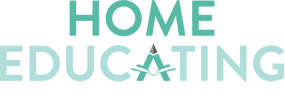From Checkout to Retention
An Essential Element
If you’ve come this far, I want to applaud you! Making headway in the homeschooling industry is no easy job. It takes patience, the ability to learn and adjust, and good old fashioned hard work.
We left off with the practice of creating a user friendly website. You’ve done the hard work of building an email list, educating subscribers, and retargeting them on social while also developing a consistent email strategy – all of which lead to your website! In this article, I want to address the next three practices of ensuring an easy checkout system, developing the follow-through email sequence, and creating a retention email sequence.
Easy Checkout System
When a subscriber adds to their cart and makes their way to the checkout process, it can feel like rounding third base. You’re almost there; a sale is guaranteed. However, if you dive deep into your Google analytics, you may find that cart and checkout may be among your top exit pages.
Here are the four key steps to making your checkout user friendly for homeschool moms!
Speed!
Homeschool moms are busy, and since 70% are checking out on a mobile device, speed is an issue. There are two main reasons a website checkout process is slow: your server or domain hosting is not sufficient or your checkout page needs to be optimized. You can check your website checkout speed by using Pingdom Website Speed Test or GTmetrix. Dive deep into the data or hire a consultant who specializes in optimizing websites to get this fixed.
Steps!
The number of steps a user is required to take during checkout can also lead to abandoned carts. Ideally a one-page checkout is best, if it’s simple and user-friendly. There is a theory in marketing that once a customer has added to the cart, before they can get to the checkout, they should be taken to upsell pages. I strongly recommend NOT doing this. Again, think about the homeschool mom. She’s got a toddler on her hips and is stepping over LEGOs while she’s on her way to make dinner. She doesn’t have much time, so don’t take too much of it.
Account Required!
Technology has come a long way, and the requirement to register before checkout is not needed. Allow homeschool moms to continue as a guest, asking if they want to create an account after the purchase. You’ll find a better conversion rate when a homeschool mom can continue as guests.
Allow Auto Fill!
Remember too that if 70% are on mobile devices, it can be frustrating to open and close apps multiple times in order to create an account, check email to verify the account, find the checkout page again, then begin entering every detail of their information. Instead, allow auto fill. Phone browser apps save information. If you program your checkout correctly, the push of one button or the scan of a face with the phone camera can produce all the necessary information, even credit card info!
At the end of the day, going through your shopping cart experience, slowly, is what it’s going to take to help you think about each step and consider how you can make it better. It’s worth the time and effort as it has the biggest payoff – conversion!
A note about abandoned carts. I don’t want to get too techy, but I’ll share a little hack I’ve created using Convertkit api. If you’re following a strategic marketing plan, focusing on a lead magnet to build an email list along with consistent email sending, not only are you saving marketing dollars, the majority of your traffic to your website will be directly from your emails!
With Convertkit, I discovered a way to track my subscribers who click to the website and tag them according to their behavior. For example, if they click to a landing page but also to multiple product pages, I can track their interest, sending follow up emails. Better yet, without the customer logging in, I know if they abandoned the cart and can send very personalized emails to convert that cart to an order!
If you want to learn how to do this, feel free to reach out to Shawn at 716.867.6600 or shawno@hedua.com for more information.
Email Follow-Through Sequences
Once you have a conversion, this is where your focus will shift to completing the conversion with a follow-through sequence. Your customer’s experience of getting a lead magnet and fantastic brand awareness emails, followed by a pleasant shopping experience on your website and placing an order with ease, needs to continue until the product is delivered and in hand.
Although the brands in homeschooling vary, I want to give you a solid grasp of the next two practices by including a specific example that will hopefully springboard you into new ideas for your own brand.
Let’s use a homeschool product as our example. We will imagine a homeschool mom named Sally with three children (this is about the industry standard), and she’s just purchased a phonics program for her eldest. Her next experience with your brand should include these four emails:
Shipping Confirmation
Whether the confirmation goes out from your email service provider, your shopping cart email system, or a third party vendor you use to ship (I highly recommend ShipStation), it’s imperative to email shipping confirmations. This helps keep the customer informed, allows them to track the shipment, and also prevents the customer from tying up your customer service with inquiries. Be sure this email is branded correctly and includes the shipment information, including what has been shipped, the address it was shipped to, and the tracking number to use when tracking.
Shipment Delivered
In an age where new vocabulary words are porch pilferer or porch pirate, it’s just as critical to send a shipment delivered email as the confirmation. This helps the customer know to check for the package. This has personally saved many of my packages from getting lost, taken by thieves, or destroyed by rain! It’s a fantastic customer support service that makes the experience of shopping with you that much better.
Emails #1-2 will often be sent through a different email system than your email service provider. Typically it’s your shopping cart or third party vendor. If you’ve connected your cart to your email service provider (and I’m going to shamelessly recommend Convertkit again), then you will already know that Sally purchased the phonics program through product tagging. You can set up an automation that deploys a sequence of emails when the purchase of the product happens.
This email sequence will vary based on your products or services, but here is an example of what the phonics company in the sample could send:
How to Use
Setting the automation to wait 5 days allows time for the product to be delivered. This first email should be simple and include no more than 5 points, such as a quick, step-by-step “best way to use the program” email. Remember too, that homeschoolers may purchase a program months before they begin using it, oftentimes so mom can review it, become familiar with it, and learn how to implement it in her schooling.
You’ll also want to stop and think about this mom who is purchasing phonics. Her purchase tells me she is homeschooling a young child, possibly her first year in homeschooling. Crafting this email to speak the language a homeschool mom can relate to, not dry textbook instructions, will go a long way in both retaining her as a customer but also getting her to open future emails!
One final note about this initial email. Be sure to personalize the subject line with the customer’s name and mention the product you’re following up on. If she is on your email list and getting your weekly emails, she may not realize this email is about her purchase.
Note: Understanding the sales season of homeschooling, some may purchase this program in March and use it in August, while others may purchase in December or January and begin using immediately. (The latter scenario indicates they might not have been happy with their initial purchase, giving you clues on how to best shape your retention sequences!). You’ll want to program your sequences accordingly, meaning that emails #1-3 should deploy within the first week of purchase, but email #4 may need to be put on hold until a specific date in the future.
Again, this is a bit techy, but we are here to help. If you want to learn how to do this, feel free to reach out to Shawn at 716.867.6600 or shawno@hedua.com for more information.
Let Us Help
Continuing on with our sample of Sally, we are going to pretend she purchased her phonic program in May. I would send this fourth email in the middle of July (Convertkit automation has the ability to delay an email to a specific date). This email should be written with an understanding that your customer is probably pulling out her May purchase very soon and starting to plan her homeschool days. This email is all about how your company is available to help her. Even if your product is simple and you don’t see how anyone needs help teaching a 5 year old a consonant blend, the mere fact that you offered help is the key here.
Email Retention Sequences
Homeschooling is unique in its seasonal timeframe and it’s also unique because families have multiple children and most likely will purchase more than once from the same company. As well, depending on the product, your customers may purchase annually from you because your product is a staple for homeschooling in general and not tied to a specific grade level.
Think of it this way. I recently purchased a reading light that sits around my shoulders. I’m a one-and-done customer. I might mention the light to friends or a family member, but as far as my wallet is concerned, I won’t be purchasing this again.
Let’s revisit Sally and her 3 kids. The phonics program she purchased is for her eldest. Sally is much more likely to purchase the same phonics program for her next two kids if the program has worked well for her and the experience with the company has been enjoyable.
This is where the retention sequence comes into play. You can set this sequence up in the same automation you use to deploy the follow-through sequence, just be sure to send it after the follow-through and to delay the days accordingly. Again, let’s use the sample of Sally and her phonics program. Here’s a retention sequence I would recommend.
How’s it Going?
This email is a check-in after the customer has had time to use the product. Notice that the follow-through email #3 and email #4 are over 60 days apart. The goal here differs from your initial awareness sequence where you sent 3-5 emails in the course of 7-10 days. Instead, you’re wanting to reach out to the customer over the course of the year, reminding her of your brand and its customer service. I’d send this first retention email around the middle of September.
This is also a great time to create a survey or ask for a review. This message needs to be crafted in language a homeschool mom would respond to. I hate getting those short, impersonal emails from companies asking me to review their products by providing a list of images to click on. Homeschool moms don’t have time for that. Instead, the language the majority of moms relate to is impacting future buyers. Remember, most homeschool purchases begin with a recommendation of another homeschool mom.
Along with an introduction that grabs her attention, followed by a text that talks about how important it is to know if this product is working for her, you’ll want to include a survey or review button along with an email or phone number she can reach out to if she needs any advice or tips on how to use your product.
Did You Know?
If we take the phonics company as a sample, we can also surmise that they know their products. If a homeschooler started using their product in August, then by November, they would know approximately where the student is in the material and what the mother is teaching. This is a great way to develop an email that touches base while remaining relevant to the product she’s purchased.
Since it’s November, this email could contain 3 fun consonant blend games to play during the holidays. Not only have you made it about creating an enjoyable teaching moment for mom, you’ve also tied in the time of year and the material the child is learning.
I titled this email the “Did You Know?” because you’re wanting to introduce new information to your customer that relates back to the product. Remember to always think through fun and captivating subject lines, but also keep it personalized with the product name.
Mid-Year Encouragement
In homeschooling, we have a school structure to follow, so naturally, if you’re wanting to connect with your buyer every 6-9 weeks, then using the school structure can be super helpful for creating content. Knowing that moms are getting back to the grind of homeschooling in January offers the perfect opportunity to applaud her for her efforts while also giving her useful information.
For the phonics example, mid-year may be the transition from learning basic letters to processing 3- or 4-letter words. Using that information, you could craft an email about the 3 most reported obstacles children face when learning to read 3- and 4-letter words and how the teacher can help students overcome.
I want to stop here and remind you, the reader, of an important fact in homeschooling. If you’ve developed educational products and you recognize that most homeschool moms do not have degrees in education or childhood development, you can stand far above your competitors if you use the retention sequence to help train the homeschool mom in her chosen career!
Evaluation Time
Based on the school structure, March and April are the months for year-end evaluations. This is a fantastic time to remind a homeschool mom of your company while also helping her. For the phonics example, an email with information on the 5 key areas to test your student on in phonics would be a tremendous help while adding value to the homeschool mom’s experience with your brand.
The Next Level
Again we see the benefit of being in an industry that has return customers with students who progress from grade to grade. The last follow-up sequence in this example would offer an ideal opportunity to introduce the homeschool teacher to the next level in the phonics program or other programs that suit the age range or grade level. This is also when your automation can move this subscriber to a new automation about the next program.
Note: If you have followed my recommendations, you tagged this subscriber for kindergarten when they requested a lead magnet or purchased a product. Be sure to set automations to move all grade levels up a year in order to stay on top of what grade levels each subscriber is teaching. This is typically done in May as the school year is ending, and most new leads will answer the questions about what grade levels they will teach in the coming year.
Because we are using a phonics program as an example, this retention sequence has 5 emails in a year. Hopefully this helps you understand a little bit more about how to step back and really think through how you can engage and connect with your customer all year long, hopefully leading to a retention for the following year.
We’ve covered a lot of ground today, and there’s a lot more to go over. But in the meantime, if you need help with your marketing goals, feel free to reach out to Shawn at 716.867.6600 or shawno@hedua.com.
What To Do Next
Now for the challenge! Because the range of companies and organizations that reach the homeschooling market are complex and diverse, the challenge will help you focus on your brand.
Reviewing the emails above, take time to focus on one of your services, products, or product lines and begin brainstorming ways you can create a solid follow-through sequence and a year-long retention sequence. Feel free to use the basic outline of the emails above.
- Follow-Through 1: Shipping Confirmation
- Follow-Through 2: Shipment Delivery
- Follow-Through 3: How to Use
- Follow-Through 4: Let Us Help
- Retention 1: How’s it Going?
- Retention 2: Did You Know?
- Retention 3: Mid-Year Encouragement
- Retention 4: Evaluation Time
- Retention 5: The Next Level
In a few days, I’ll connect with you as we walk through the final practices in effective homeschool marketing.

Home Educating Family Association
P.O. Box 431
Columbia, TN 38402
423.438.3085
About Us
With over 35 years experience in the home education industry, Home Educating Family staff are continually innovating products and services for the homeschooling family.
Advertise
The homeschool industry is a unique niche market which continues to grow each year. At Home Educating Family, we assist clients in creating and developing marketing strategies.