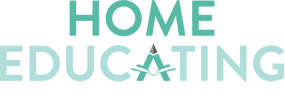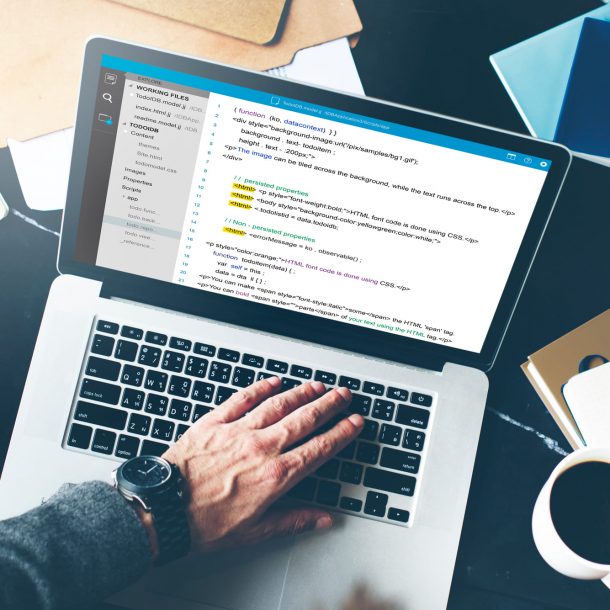
HTML Template
Create Your Eblast Below
Read the Basics of HTML before using this template.
Are you ready to create the ideal email for connecting with Home Educating Family subscribers? By using the Eblast Builder below, you can confidently create an email that will engage well with the audience you are seeking to reach.
Note: The Eblast Builder was designed specifically for creating Home Educating Family eblasts, matching the specific programming of Home Educating Family’s functionality and mobile responsiveness. Consequently, we cannot guarantee that this html format will work with other email clients.
How to Use
Once you have your text and images prepared, you can enter them into the html code in the Eblast Builder to create your email.
Know Your Color-Coding
The following color codes will help you know where to insert your information:
Gray text surrounded by is placeholder instructional text and does not need to be changed.
Teal text is the framework of your e-mail and should not be changed.
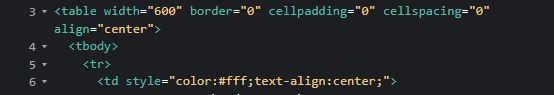
Yellow text is design coding. This includes things like font color and size, spacing, image URLs, website links, etc. You will need to update the alt, image url, and a href elements. Any other elements in yellow may be adjusted, but it is not required.
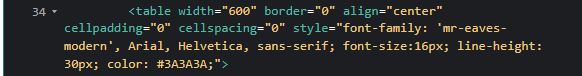
White text is where your unique e-mail text will go and must be updated.
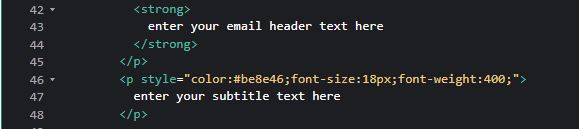
See Real-Time Results
As you add images and URLs to the yellow coding or change the white text to include your own content, you will see the results update in the right-hand box. This gives you a chance to see how your eblast will look and allows you to make changes in text, images, font color and size, spacing, etc. (Remember that anything in yellow or white can be updated to customize your eblast.)
Helpful Tips
If any of your text does not show up, try changing the text color to make it stand out against the testing results background. It’s possible that the text is set to white or light gray in a way that will show up in the final email but does not show up in the result box.
The existing sizes are all set as guides or examples based on a 700 pixel width maximum. You can experiment with changing these numbers, using the result box to see how the changes impact the overall appearance of your eblast.
NOTE: If you adjust image size, you’ll want to only adjust the width and let the height automate. Otherwise you will end up with skewed images.
To change text alignment from “center,” you can choose to use left, right, or justify as alternate commands.
See the Pen Basic Email Template by Rebecca Farris (@rebecca-farris) on CodePen.

Home Educating Family Association
P.O. Box 431
Columbia, TN 38402
423.438.3085
About Us
With over 35 years experience in the home education industry, Home Educating Family staff are continually innovating products and services for the homeschooling family.
Advertise
The homeschool industry is a unique niche market which continues to grow each year. At Home Educating Family, we assist clients in creating and developing marketing strategies.